Microsoft OneNote for Beginners
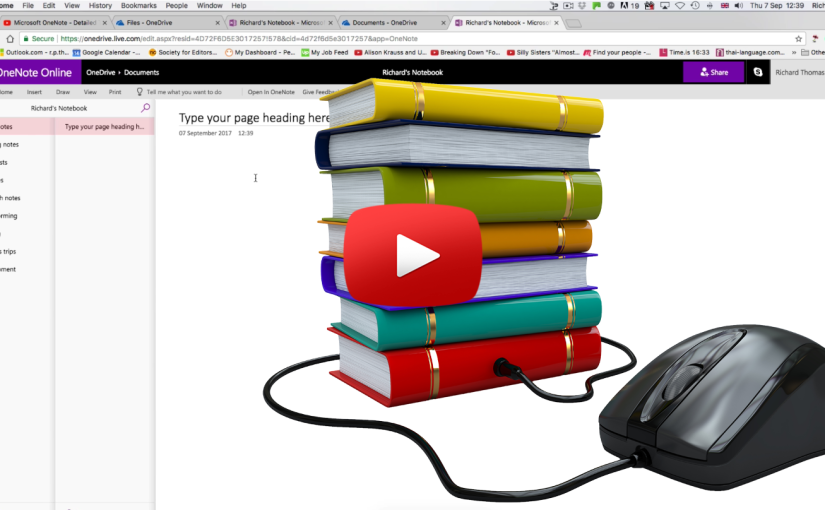
Are you aware of all the applications that come with your Microsoft Office 365 subscription? Most people think of Office 365 as a hosted email service but don’t realize that it is much more than that. Depending on the subscription that you have, almost every Office application that Microsoft offers will be included and is […]
Automate using Automate.io and Microsoft Flow

Business today gets done through the technology that connects us. The problem is that no matter what, there will never be one master program that does everything we specifically need. We’re forced into optimizing our work lives through no less than a dozen applications that we ourselves string together. While this is still faster than […]
Install And Set Up Microsoft Outlook 2016
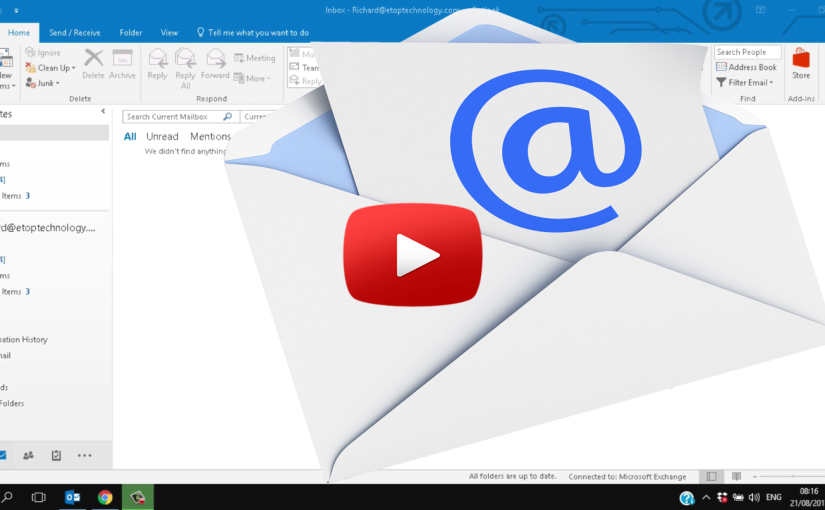
If you are new to Microsoft, or thinking about making the switch from another platform, you will need to know how to get started with the various programs that Microsoft has to offer. This week we have put together a quick video to help you get started with Outlook. Microsoft Outlook 2016 is a great program that […]
Use Chat For Internal Business Communication
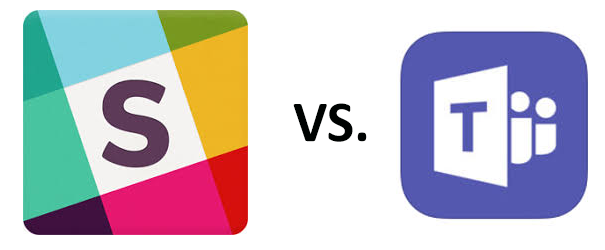
Email was once considered the hub of communication for business, and for external correspondence, it generally still is. However, if you just need to have a quick conversation with someone on the other side of the office, email is clunky and slow. Fortunately, there is a new trend for internal business communication: chat services. There are a […]
How Windows 10 Protects You From Ransomware
Microsoft is making improvements slowly but surely to help protect you from ransomware. In the second major update released for Windows 10, Microsoft has started plugging a lot of holes that leave you vulnerable to an attack. Microsoft claimed that no Windows 10 users were affected by the recent WannaCry strain of ransomware and remarked further that […]
Microsoft Excel 2016 Date and Time EDATE functions
In our last video, we showed how Microsoft Excel 2016 uses date and time functions. Now that you know the logic Microsoft uses to work with dates and times, you can use a variety of formulas to help make your job easier. In this video, we will focus on a few more useful formulas that […]
Use Date and Time Functions in Microsoft Excel 2016
In today’s video, we are going to show you how to work with dates and times in Microsoft Excel 2016. First, we will show you the logic that Excel uses to calculate dates, and then we will show you how you can work with this logic. It is useful to understand that Excel sees dates […]
How to use Relative and Absolute Cell References in Microsoft Excel 2016
When working with a Microsoft Excel 2016 data table you may find that it is useful to define a constant outside of the data table rather than repeating it in every cell. Suppose you are trying to apply three different tax rates to a data table and you need to be able to adjust those […]
Microsoft Excel 2016 Training “IF” Formula with “NOT” and “OR” Operators
In the last two Microsoft Excel training videos, we focused on using the “IF” formula, its Boolean operators and how to nest an IF statement inside of another IF statement. Today we will finalize our training on Excel IF formulas by reviewing how to use “NOT” and “OR” operators. The NOT and OR operators are […]
Microsoft Excel 2016 Nested ‘IF’ Formula
In our last video, we covered how to use “IF” formula in Microsoft Excel 2016. The IF formula allows you to ask a cell in a spreadsheet if a statement is true or false. This basic formula will allow you to build complex calculators in Excel which will help you be more efficient in your […]
