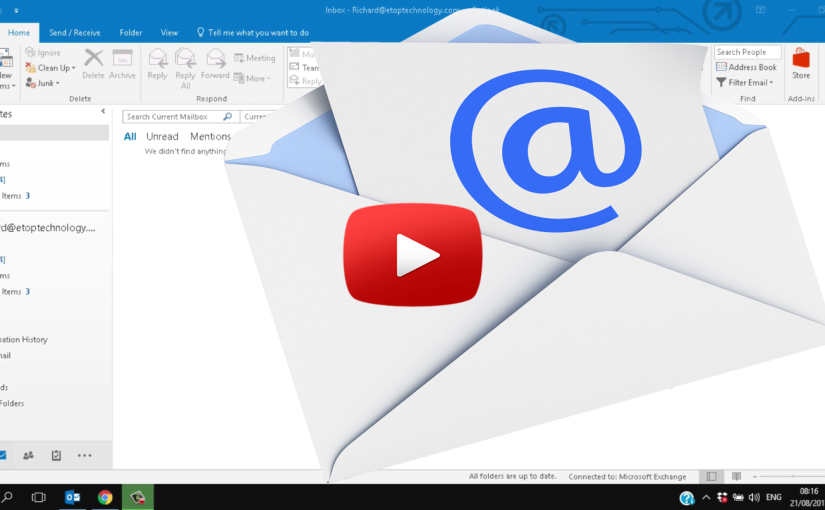If you are new to Microsoft, or thinking about making the switch from another platform, you will need to know how to get started with the various programs that Microsoft has to offer. This week we have put together a quick video to help you get started with Outlook.
Microsoft Outlook 2016 is a great program that will centralize your email, calendar, task lists and contacts. It seamlessly uses each of these applications to keep all of your information synchronized. You can easily send and receive emails with attachments, schedule meetings with clients, and keep track of everything across all of your devices.
If you’re coming over to the Microsoft world from a platform like Google, there will be a learning curve. However, once you understand how one application works, you will be able to navigate all of them with ease. To begin, watch our tutorial for beginners to learn how to install Outlook from Microsoft Office 365. Once it is downloaded on your computer, we will show you how to set up Outlook to work with your email address. Since Outlook has a few hidden features, we will show you how to navigate through the most important ones such as the email application, your calendar, and the contacts options.
If you need to learn more about Outlook 2016, or any of the other Office suite of products, you can visit our YouTube channel or website for more how-to videos that will walk you through each feature. We have videos specifically for all of the many features in Outlook: from email signatures, to calendar sharing, and task features. We hope you find this useful!