Microsoft Excel 2016 Spreadsheet Layout Design
When you start building spreadsheets in Microsoft Excel 2016 with hundreds of columns and rows, it can be confusing to understand what you are looking at. In this video we will show you a few simple tricks that will help you simplify your spreadsheets and make them easier to read.