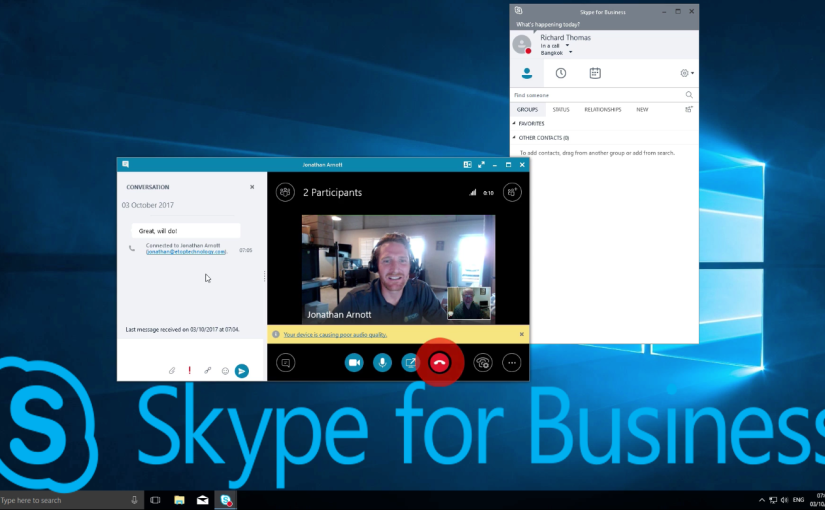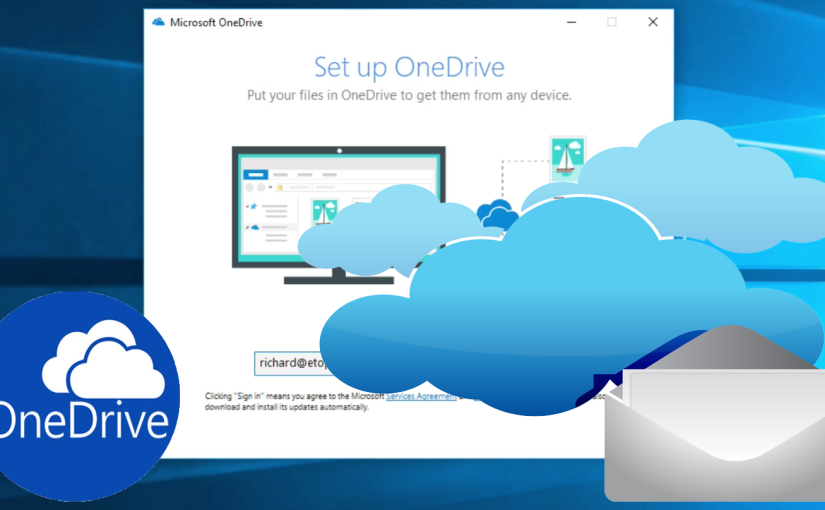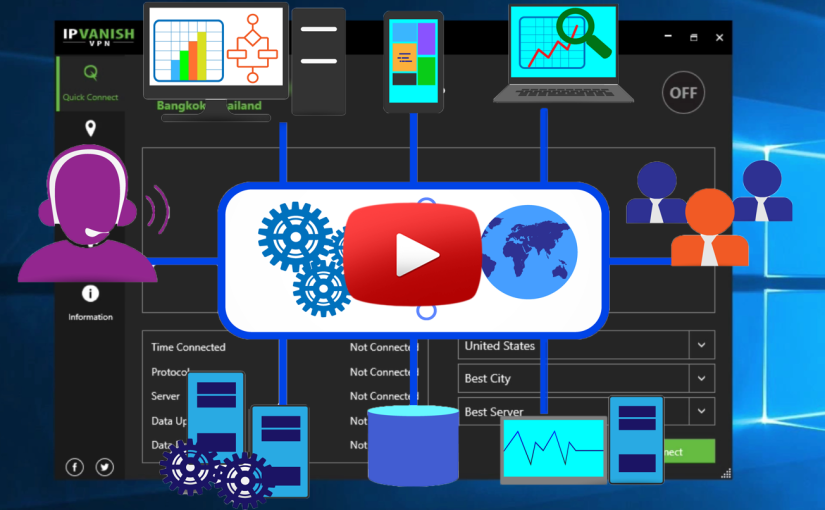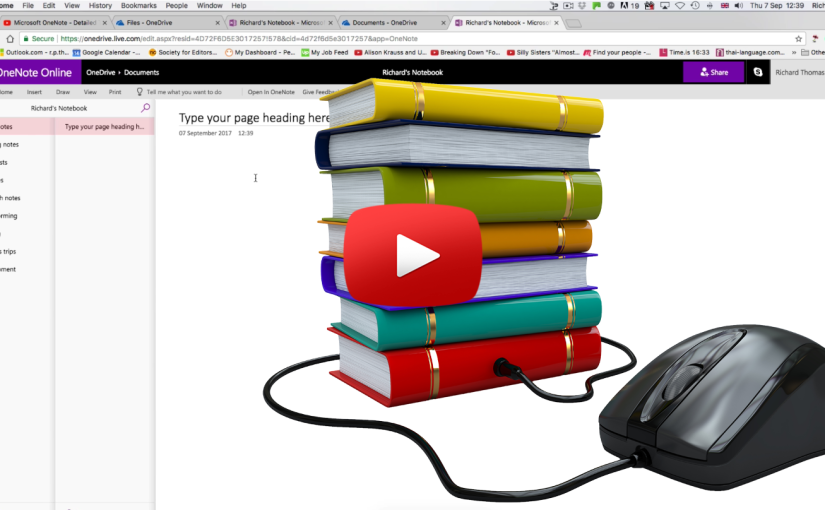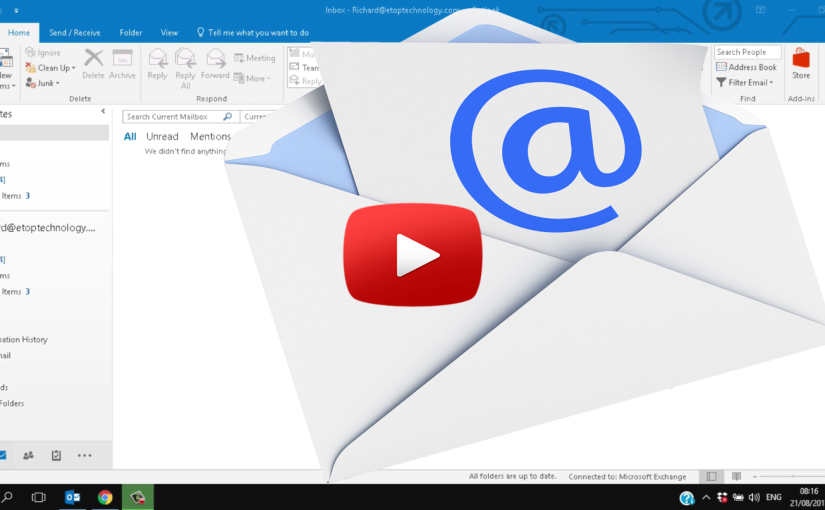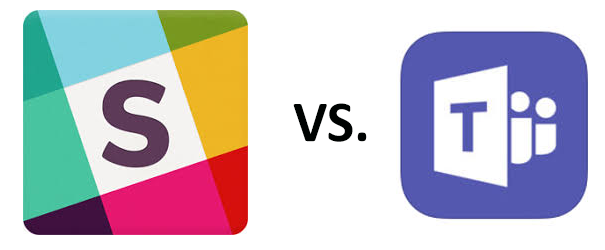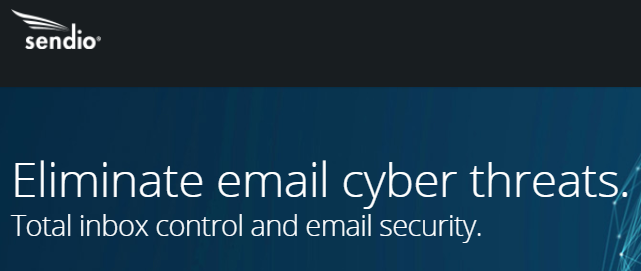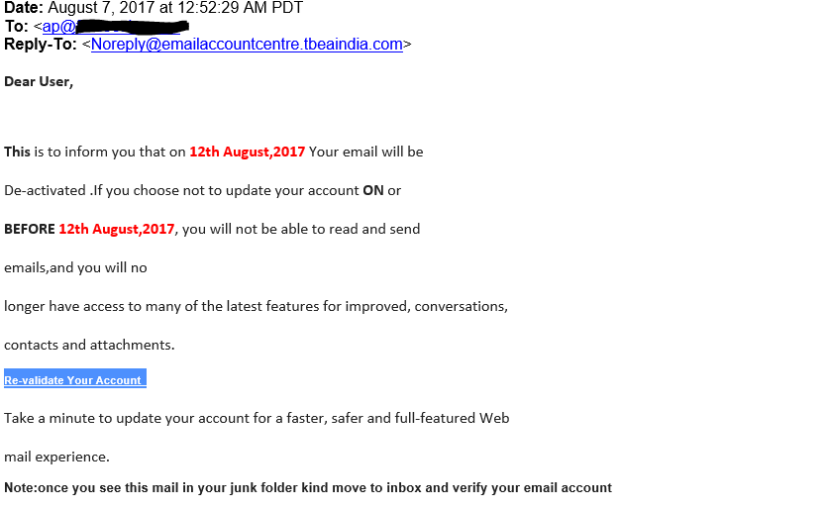Get Started With Microsoft Outlook 2016
Are you looking for a quick way to get up to speed with Outlook 2016? Most companies will be upgrading to Microsoft Office 2016 in the near future and Outlook is part of that migration. As a result, a lot of people will have to get used to the minor