Project Manage With Microsoft Planner
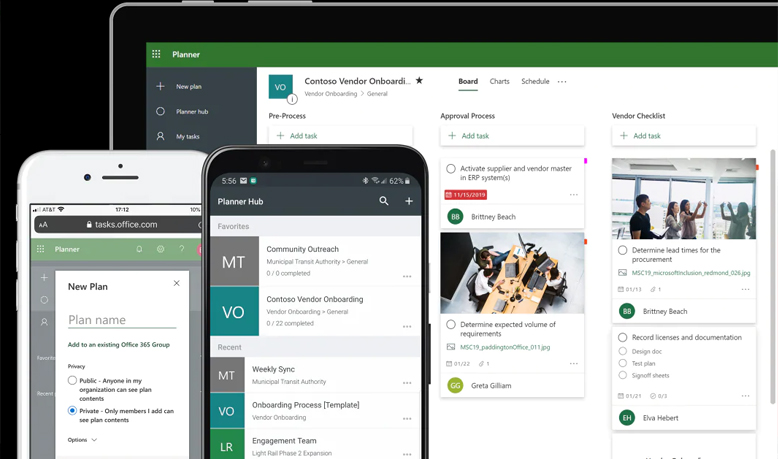
Do you manage groups of people but have a hard time keeping track of everything? Well, Microsoft has the tool for you! Microsoft Planner is a great application that is part of the Office 365 offering. It is a work in progress from Microsoft but none the less, Planner is a vast improvement from a simple to […]
Repair Windows 10 With Windows Automatic Repair Tool

If you are having a problem with your desktop or laptop computer such as a reboot loop, corrupt Windows files, corrupt registry keys, corrupt registry driver or other Windows boot related issues you can resolve most of these by using the Windows Automatic Repair tool. Windows Automatic Repair or Startup Repair can fix a lot […]
CamStudio Screen Recording

If you have tried to explain a complex computer problem to your technical support group and found it difficult to bridge the gap between English and all the technical jargon, you may find it easier to make a screen recording of the problem rather than sending a lengthy email. CamStudio is a great, free program […]
Automate using Automate.io and Microsoft Flow

Business today gets done through the technology that connects us. The problem is that no matter what, there will never be one master program that does everything we specifically need. We’re forced into optimizing our work lives through no less than a dozen applications that we ourselves string together. While this is still faster than […]
Install And Set Up Microsoft Outlook 2016
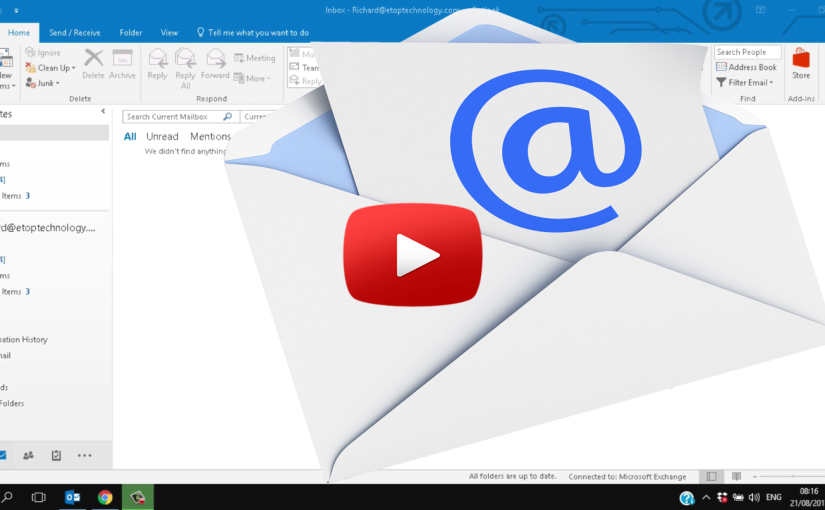
If you are new to Microsoft, or thinking about making the switch from another platform, you will need to know how to get started with the various programs that Microsoft has to offer. This week we have put together a quick video to help you get started with Outlook. Microsoft Outlook 2016 is a great program that […]
Use Chat For Internal Business Communication
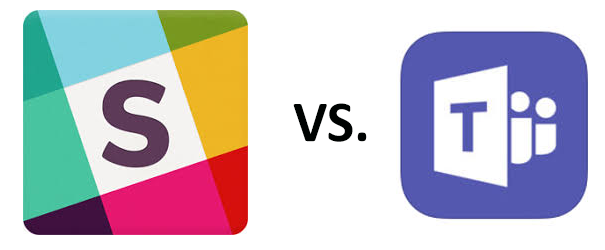
Email was once considered the hub of communication for business, and for external correspondence, it generally still is. However, if you just need to have a quick conversation with someone on the other side of the office, email is clunky and slow. Fortunately, there is a new trend for internal business communication: chat services. There are a […]
Phishing For Passwords
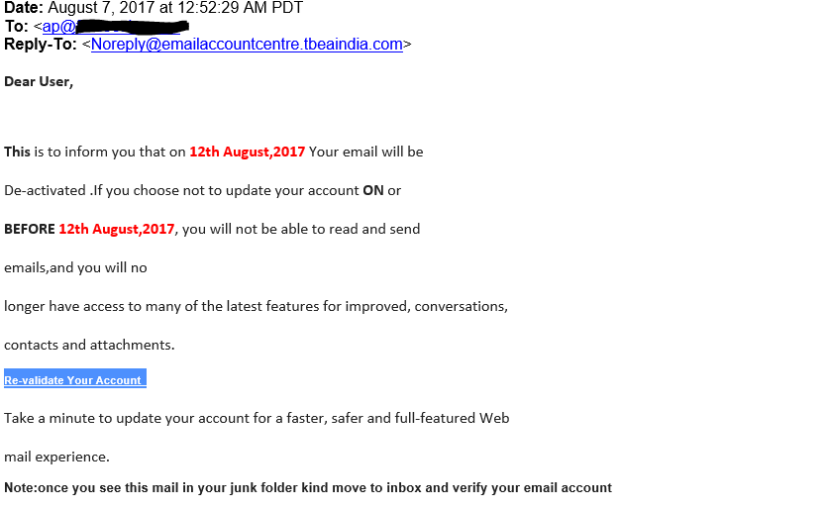
There has been a recent increase in phishing attempts across the US and it is concerning for many reasons. It is important to be aware of these issues and how these phishing attempts work so that you can protect yourself and your company. The unfortunate truth is that there is only so much you can do to […]
How to prepare for ransomware
Lately, there has been a lot of talk about ransomware: a type of computer virus that encrypts your files and holds them for ransom. Worse yet, there is no guarantee that your data will be released if you pay the ransom fee. In light of the most recent ransomware attack called “WannaCry” that infected a substantial number of […]
Set up and switch between user accounts in Windows 10
If you have more than one user account on your computer you will soon realize the frustration of trying to log into your account only to find that your password doesn’t work. Usually, this is caused by the user unknowingly trying to log into the wrong account. This is a simple but common mistake that […]
Import and Export Contacts in Outlook 2016
If you use Outlook for work, at some point you may need to import and export contacts from your account. Though it may seem complicated, it is actually an easy process if you use the tricks we lay out in this video. Have you ever tried to import something into Outlook, only to have your file rejected, […]




