Get Started With Microsoft Outlook 2016

Are you looking for a quick way to get up to speed with Outlook 2016? Most companies will be upgrading to Microsoft Office 2016 in the near future and Outlook is part of that migration. As a result, a lot of people will have to get used to the minor user interface changes that come […]
Install And Set Up Microsoft Outlook 2016
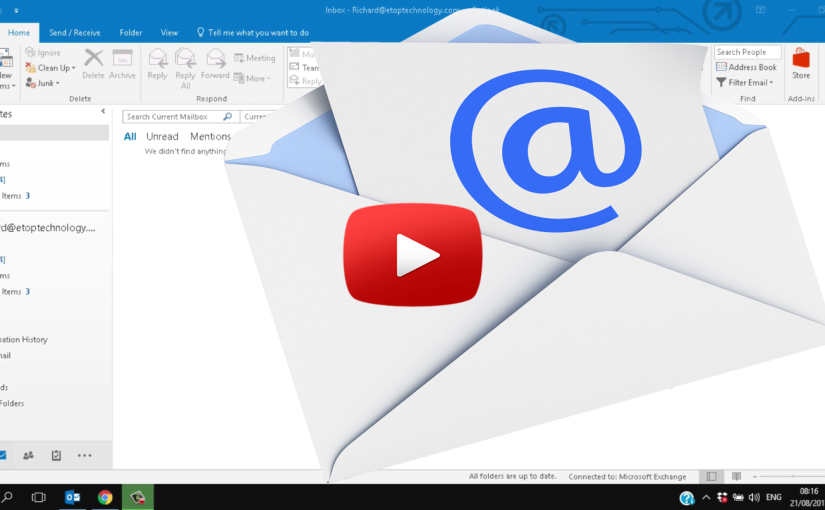
If you are new to Microsoft, or thinking about making the switch from another platform, you will need to know how to get started with the various programs that Microsoft has to offer. This week we have put together a quick video to help you get started with Outlook. Microsoft Outlook 2016 is a great program that […]
Microsoft Outlook 2016 Out of Office Auto Reply
Are you going on vacation? Don’t forget to set your “Out of Office” auto email reply in Microsoft Office 2016. In this video, we will show you how to set up and schedule an automated reply so that you don’t have to worry about emails going unanswered while you are away. If you are worried […]




