Microsoft Teams For Beginners | Office 365

Are you looking to improve office efficiency and cut down on the amount of email you send internally? Microsoft Teams is a great application that allows your company to communicate internally through chat. Teams is part of the Office 365 offering and, like the rest of the Microsoft products, is integrated with the applications from Microsoft that […]
Use Chat For Internal Business Communication
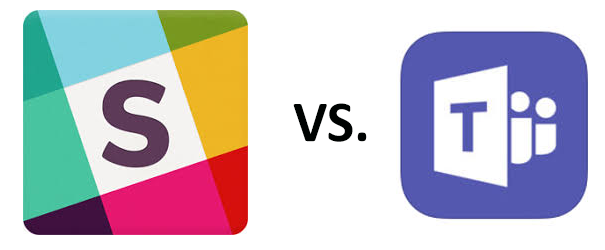
Email was once considered the hub of communication for business, and for external correspondence, it generally still is. However, if you just need to have a quick conversation with someone on the other side of the office, email is clunky and slow. Fortunately, there is a new trend for internal business communication: chat services. There are a […]




