Harden Employees Against Ransomware With KnowBe4

Are you curious to see who in your company is most likely to download a virus on your network? Well now you can find out and the best part is, its free. With KnowBe4 you can administer a range of free tools that will allow you to see which of your users is most likely fall for phishing […]
Learn how to use a VPN
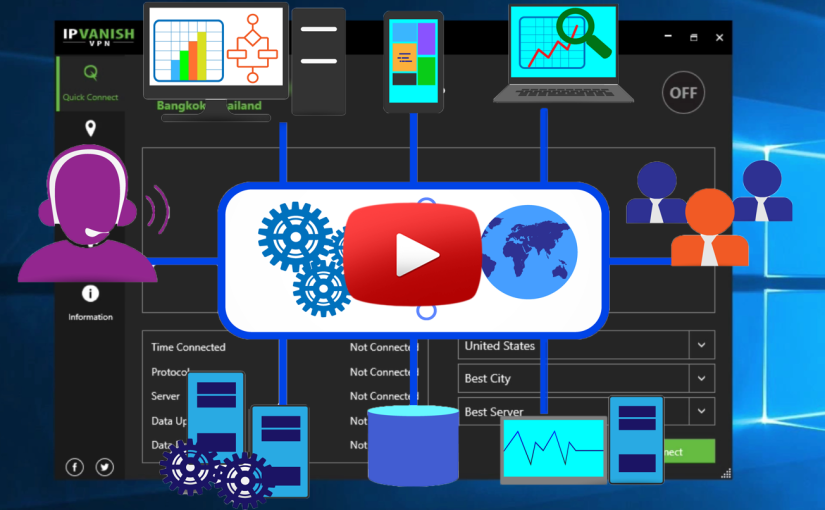
You may have heard of, or even used, a virtual private network (VPN), but do you know what it is? A VPN is an encrypted tunnel through a wide area network (WAN), also known as the Internet. This means that the network does not have to be located in one physical location, unlike a local area network (LAN). […]
Data Backup Verification Audit
You’ve likely heard more than enough times that you need to backup your data. This is what every software vendor and IT partner will preach to you from day one. They’re right, of course, but there could still be potential problems. How do you really know that you have backups? You may have a backup […]
How to prepare for ransomware
Lately, there has been a lot of talk about ransomware: a type of computer virus that encrypts your files and holds them for ransom. Worse yet, there is no guarantee that your data will be released if you pay the ransom fee. In light of the most recent ransomware attack called “WannaCry” that infected a substantial number of […]
Business Information Technology Risk Assessment
In the spirit of St. Patricks Day, it is a good time to ask yourself how lucky you are. Since we are an IT consultant, we are going to focus on what that means when we look at an IT network. As an IT company, we get to see how a lot of businesses operate […]
The Growing Importance of Business Internet
Sooner rather then later, business IT networks will consist of an internet connection and a light weight computer that acts as a terminal to the internet. There will be no more investing in servers, switches, battery backups, NAS devices etc. in the same way that has been done for the last 15 years. Companies will […]
Computer Warranties and Life Span Management
When you purchase a new computer for your company are you considering the importance of the warranty and how protecting your computers with a warranty will effect your business? If you manage a large fleet of computers, you will start to realize how difficult it can become to source replacement parts, especially as they get […]
Microsoft Windows Server 2016
Happy New Years! We hope that 2017 is your best year to date! As a technology company we want to start off the new year by telling you about new technology emerging in 2017. Perhaps the most notable and important software for small business is the Windows Server operating system. It is true, the newest […]
Cloud Data Storage Gillware
Does your company have a data backup strategy? Cloud backups are a vary important part of any network. Without them, you are at risk of losing your data should a disaster strike. That being said, many questions remain. How should I set up my backup system? How many copies of my data do I need? […]
Server Backup vs. Computer Backup
If you spend your working days behind a computer, it is worth it to know what is going on behind the scenes when you save a file that you have been working on. There are usually a list of drives that you can use to save your files to. Knowing the difference between saving your […]




