Phishing Attacks In The Real World

When was the last time you almost lost $23,000 to a phishing email? This nearly happened to one of our clients this week. Fortunately, this phishing attempt was spotted before the funds were transferred, however, there are a few good lessons to take away from this story and we want to educate you so […]
Harden Employees Against Ransomware With KnowBe4

Are you curious to see who in your company is most likely to download a virus on your network? Well now you can find out and the best part is, its free. With KnowBe4 you can administer a range of free tools that will allow you to see which of your users is most likely fall for phishing […]
Learn how to use a VPN
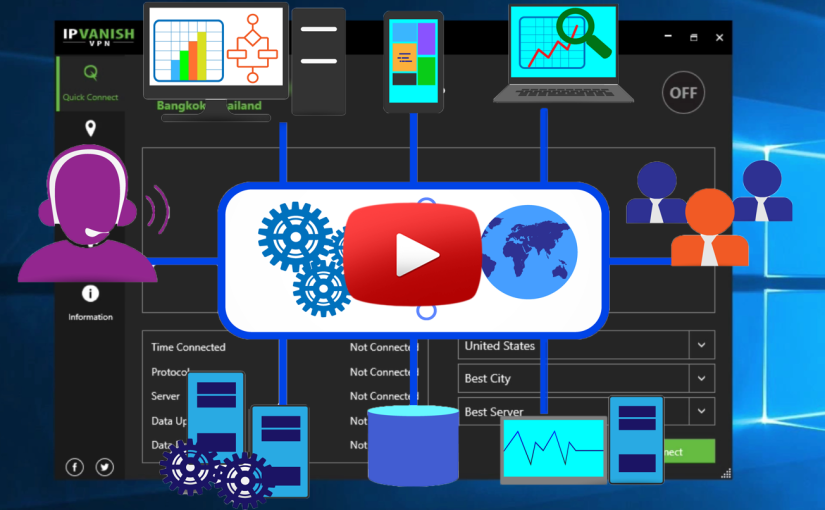
You may have heard of, or even used, a virtual private network (VPN), but do you know what it is? A VPN is an encrypted tunnel through a wide area network (WAN), also known as the Internet. This means that the network does not have to be located in one physical location, unlike a local area network (LAN). […]
PCI Compliance Audits
Have you ever been audited for PCI compliance? If not, it is most likely that at some point you will be. In order to maintain the ability to process payments electronically, this will be a fact of life. The more transactions you process in a year, the more often you will be getting a visit […]
How to prepare for ransomware
Lately, there has been a lot of talk about ransomware: a type of computer virus that encrypts your files and holds them for ransom. Worse yet, there is no guarantee that your data will be released if you pay the ransom fee. In light of the most recent ransomware attack called “WannaCry” that infected a substantial number of […]
Business Information Technology Risk Assessment
In the spirit of St. Patricks Day, it is a good time to ask yourself how lucky you are. Since we are an IT consultant, we are going to focus on what that means when we look at an IT network. As an IT company, we get to see how a lot of businesses operate […]
Microsoft Windows Server 2016
Happy New Years! We hope that 2017 is your best year to date! As a technology company we want to start off the new year by telling you about new technology emerging in 2017. Perhaps the most notable and important software for small business is the Windows Server operating system. It is true, the newest […]
Block Access To Websites/Parental Controls
There are many reasons why you may need to limit access to certain websites or entire areas of the web. Maybe you are a parent and you are trying to limit your children’s access to the web. Maybe you are running a school where you have to take the protection of minors into consideration. Maybe […]
Train Employees What To Click On
October is cyber security month – a month dedicated to ensuring that you and your business are as safe from online threats as possible. Cyber security threats are real, and they are more common than you may think. Whether it is a phishing scam coming through your e-mail or targeted malware, cyber criminals are constantly […]




