Phishing Attacks In The Real World

When was the last time you almost lost $23,000 to a phishing email? This nearly happened to one of our clients this week. Fortunately, this phishing attempt was spotted before the funds were transferred, however, there are a few good lessons to take away from this story and we want to educate you so […]
Stop Ransomware In It’s Tracks
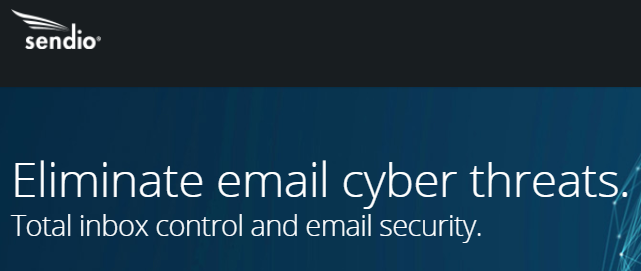
Today we are going to review a brilliant tool that stops ransomware and other spam in its tracks. It’s called Sendio Opt-Inbox, and it’s more than just antivirus and spam filtering; it’s all of that combined with two-factor authentication, meaning that if anyone sends you an email, a human has to verify that they sent that email to […]
Use Windows Defender in Windows 10 to Keep Your Computer Safe
Windows Defender is Microsoft’s security and threat detection software that is built into Windows 10. Windows Defender is a great tool that is rarely utilized and is completely free with the Windows 10 operating system. To use this tool you will need to go into your settings and make sure that Windows Defender is on […]




