Phishing Attacks In The Real World

When was the last time you almost lost $23,000 to a phishing email? This nearly happened to one of our clients this week. Fortunately, this phishing attempt was spotted before the funds were transferred, however, there are a few good lessons to take away from this story and we want to educate you so […]
Harden Employees Against Ransomware With KnowBe4

Are you curious to see who in your company is most likely to download a virus on your network? Well now you can find out and the best part is, its free. With KnowBe4 you can administer a range of free tools that will allow you to see which of your users is most likely fall for phishing […]
Repair Windows 10 With Windows Automatic Repair Tool

If you are having a problem with your desktop or laptop computer such as a reboot loop, corrupt Windows files, corrupt registry keys, corrupt registry driver or other Windows boot related issues you can resolve most of these by using the Windows Automatic Repair tool. Windows Automatic Repair or Startup Repair can fix a lot […]
Microsoft OneDrive For Beginners
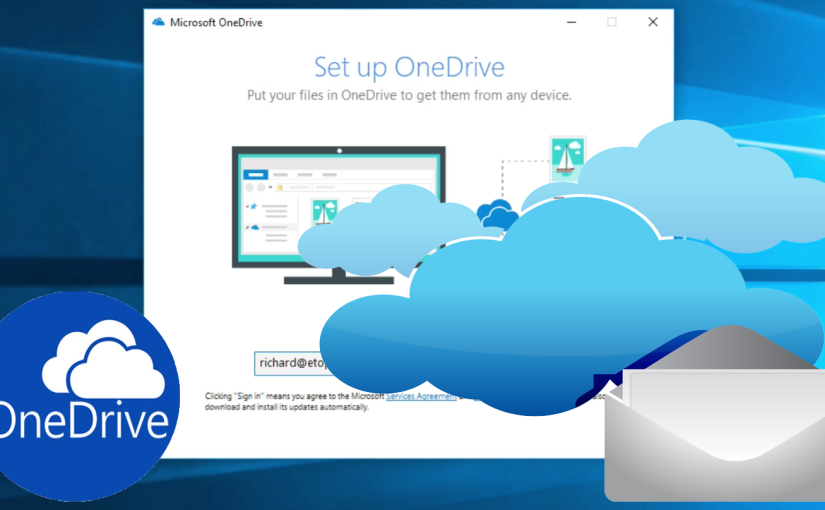
Every Microsoft product is designed to drive collaboration and efficiency. Microsoft OneDrive is no exception. Built as a solution to match the emergence of products like DropBox, OneDrive is integrated into the Office 365 offering and works seamlessly with all Microsoft Office products. In this video, we will show you how to access and set […]
CamStudio Screen Recording

If you have tried to explain a complex computer problem to your technical support group and found it difficult to bridge the gap between English and all the technical jargon, you may find it easier to make a screen recording of the problem rather than sending a lengthy email. CamStudio is a great, free program […]
Learn how to use a VPN
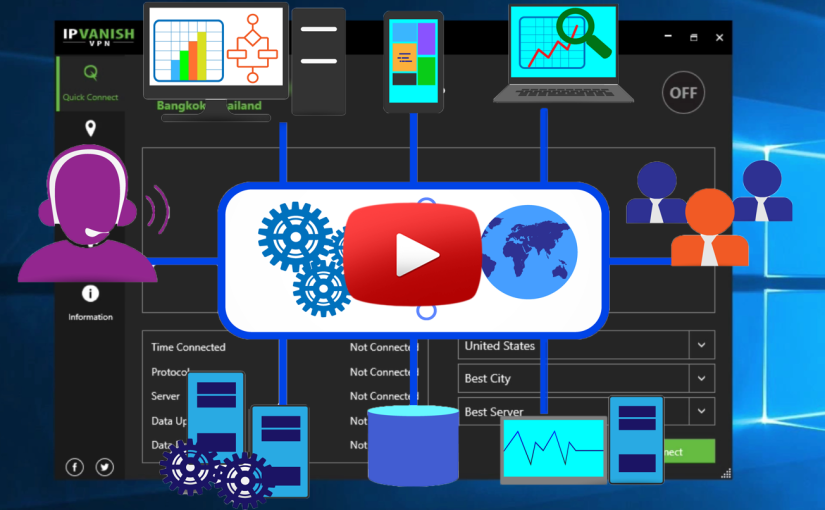
You may have heard of, or even used, a virtual private network (VPN), but do you know what it is? A VPN is an encrypted tunnel through a wide area network (WAN), also known as the Internet. This means that the network does not have to be located in one physical location, unlike a local area network (LAN). […]
Automate using Automate.io and Microsoft Flow

Business today gets done through the technology that connects us. The problem is that no matter what, there will never be one master program that does everything we specifically need. We’re forced into optimizing our work lives through no less than a dozen applications that we ourselves string together. While this is still faster than […]
Stop Ransomware In It’s Tracks
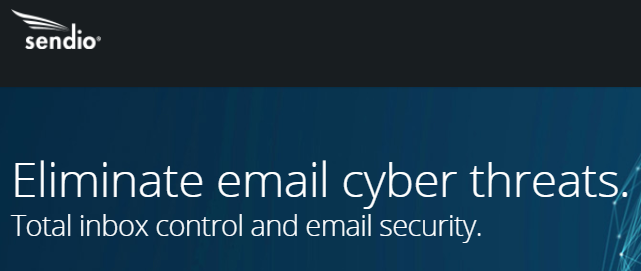
Today we are going to review a brilliant tool that stops ransomware and other spam in its tracks. It’s called Sendio Opt-Inbox, and it’s more than just antivirus and spam filtering; it’s all of that combined with two-factor authentication, meaning that if anyone sends you an email, a human has to verify that they sent that email to […]
Use Technology To Avoid Pesky Salesmen

Technology has driven a wedge into the profession of sales in a way that industry wasn’t prepared to deal with. On the one hand, you rely on it to keep you connected, but on the other hand, you also want it to protect you and keep your life private as well. Salesmen look to utilize […]
How Businesses Should Think About Technology

It’s a common saying that every business needs a good accountant, banker, and lawyer to be successful. More recently, IT partners have been added to that list by many business owners because of the growing role that they play in keeping businesses moving forward. As technology takes over an increasing portion of business processes through automation, IT partners have […]




