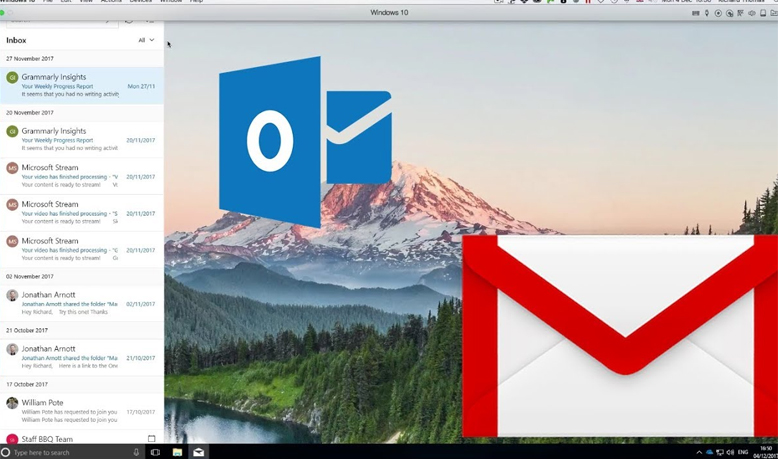Like most people you probably have more than one email account. You can’t get away without having a personal email address and you likely have to manage one for work as well. All this and you also have to manage each of these accounts across your desktop, laptop and probably a handful of mobile devices.
Confusing right? Luckily, there are things you can do to remove some of the noise such as linking your accounts. For the purpose of this video, we are going to assume that you have a personal Gmail account and an Office 365 account using Outlook for your work email. Just to add one more layer of confusion, let’s say you want to link all of these accounts in the mail application on your Windows 10 desktop computer.
In this video, we will show you how to add accounts to the Window 10 mail app, as well as linking the Gmail and Outlook so that you can access them from the same application.