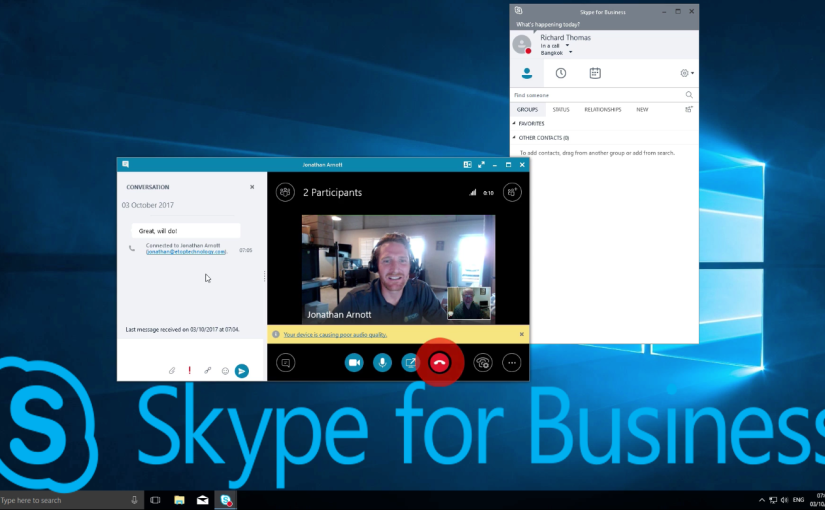Skype for Business really brings into question the need for a physical phone in the business world, especially for small companies. Skype for Business is another value-add in the Microsoft Office 365 offering and it works seamlessly with other Microsoft Office apps.
In this video, we will walk you through accessing Skype for Business on Windows 10. Once you have the application installed and opened, we will show you how to set up your microphone, headphones, and webcam. After you’ve gone through the setup process, it is relatively straightforward. You can open up a chat session, have a voice call or start a video conference with anyone in your contacts list. The great thing about Skype for Business is that you can talk to anyone around the world no matter if they are using Skype for Business or not.
Skype for Business is a great tool that will allow you to not only talk to friends and colleagues around the world but you can also attend virtual meetings with Skype for Business conferencing. Skype for Business also has many great built-in features such as screen sharing in case you need to show something to a colleague on your computer. The best part of all this is that you have Skype For Business built into your Office 365 subscriptions.
Microsoft Office 365 is changing the way that business communicates by creating one platform that encompasses email, voice, chat, conferencing and a whole lot more. What is great about what Microsoft has created is that you can get all the basics of business communication, hosted by Microsoft, for a low monthly cost. No more Exchange servers, PBX boxes or PRI’s to pay for and maintain.
If you haven’t looked into what Microsoft has to offer through Office 365 we strongly recommend that you do. If you already use Office 365 and are still paying to maintain a phone system then you may want to consider Skype For Business to help minimize and consolidate expenses.