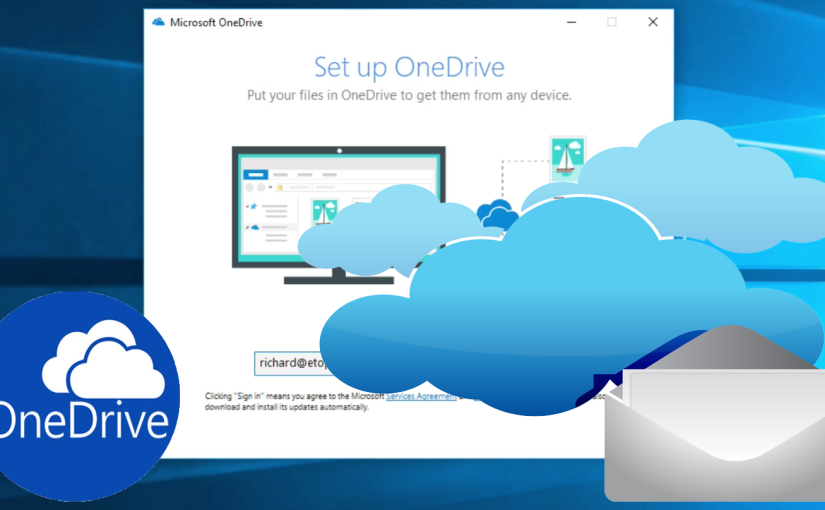Every Microsoft product is designed to drive collaboration and efficiency. Microsoft OneDrive is no exception. Built as a solution to match the emergence of products like DropBox, OneDrive is integrated into the Office 365 offering and works seamlessly with all Microsoft Office products.
In this video, we will show you how to access and set up your OneDrive account that comes with five gigabytes of storage. OneDrive allows you to send files without having to use email or file transfer methods. Simply upload your files to the cloud and allow your team or any specific person to have access to them.
The real power of OneDrive is the ability to share data. OneDrive will act as a kind of backup, staying synced with the computer files that you have saved in OneDrive, however, OneDrive was intended to serve as a way for teams to collaborate with large files. Instead of trying to send a large file directly, you can simply upload your file to OneDrive send a link that will allow the recipient to download and work from anywhere in the world.
If you are using Office 365 then you should take a moment to set up your OneDrive account. Especially if you are paying for a product like DropBox. This will help save you a little money every month and will sync well with all the Microsoft products you already use.