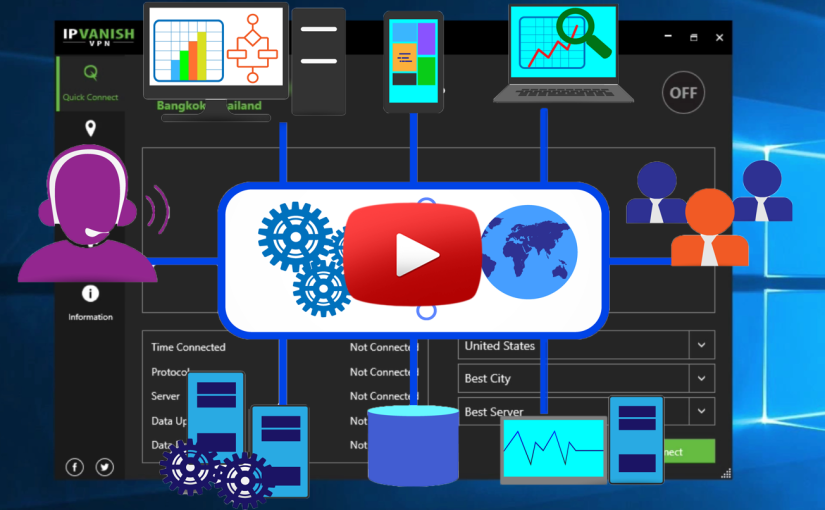You may have heard of, or even used, a virtual private network (VPN), but do you know what it is? A VPN is an encrypted tunnel through a wide area network (WAN), also known as the Internet. This means that the network does not have to be located in one physical location, unlike a local area network (LAN). By using encryption and other security measures, a VPN can scramble all the data sent through the WAN, so the network is “virtually” private. In other words, a VPN allows you to access the files on your local network over the internet from an airport, coffee shop or another country, and you will be as secure as if you were sitting in your office.
Businesses commonly use VPNs to communicate across multiple locations. A large company that has offices in several cities may need to send data between their locations via the Internet. To keep the information secure, the company will set up a VPN with an encrypted connection, effectively giving the company a secure intranet over the Internet.
In this video, we will show how you can download one of the many VPN services on your computer. Once downloaded, we will show you how to set up and use this tool. Although there are many VPN options to choose from, most of them work the same way. If you are going to be traveling for work, or need to work from home or a coffee shop, it is important to send and receive sensitive data over a VPN. Otherwise, you are opening a direct access to all of your company’s sensitive information, and risk a security breach. For more information, or if you would like to set up a VPN for your company, contact eTop today.